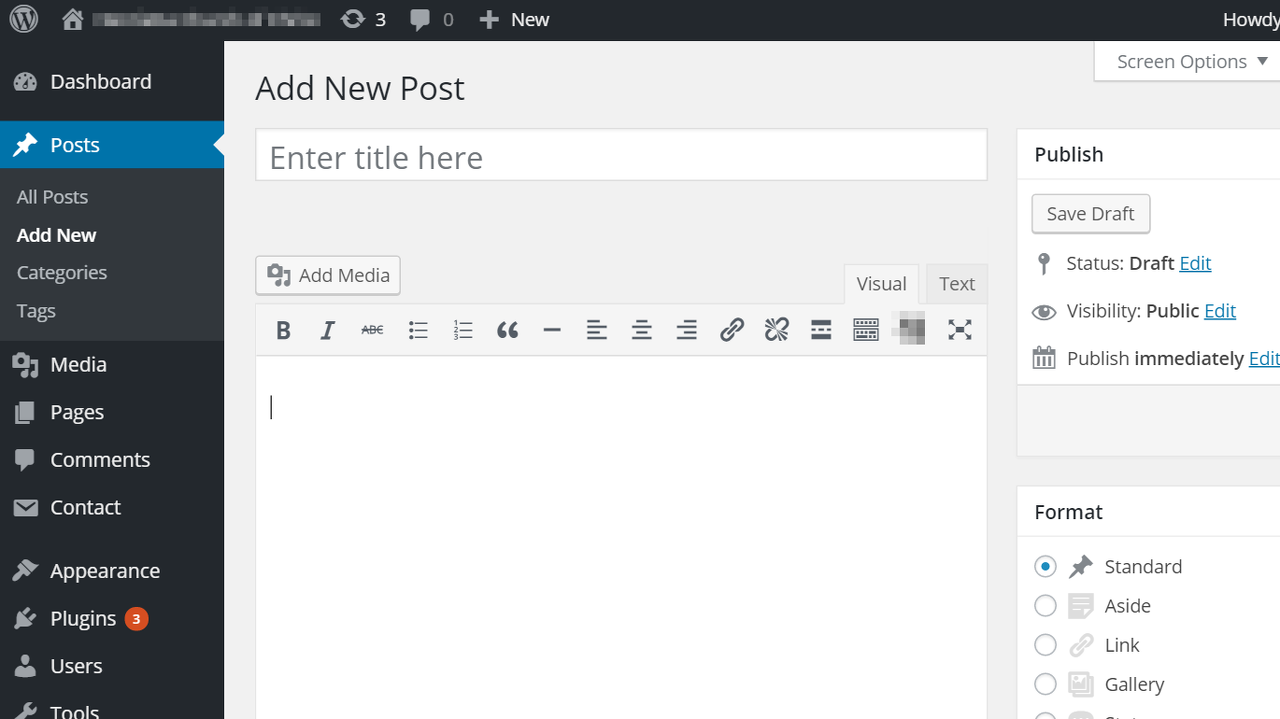
In the next few blog posts, I'd like to discuss WordPress terminology and how to use it effectively. Our first topic is going to be managing content, and the difference in posts and pages.
The content editor in WordPress has the ability to add formatting, images and other media, and has a lot of other powerful options. You can scheduled the publish time for a specific date, or save a draft to be edited later.
Both pages and posts have the ability to allow for comments from users on the Internet. This can be great for a discussion, but it can also attract spammers and cause some headaches if you don't have the commitment to monitor it effectively. In a lot of cases, I suggest disabling comments.
Pages
In WordPress, a page lists static content, such as an About page, a Services page, or other things that people want to find quickly. Pages might be linked in the top, on the side, or in the footer of your site.
In most cases, you'll only have a handful of pages. Content might change occasionally, but you'll usually keep the same pages once the site is set up.
Posts
A post, on the other hand, are things that are more time sensitive, such as a News or Blog entry. Posts have categories and tags to help group the posts so that the user can find specific information easily.
You can do a lot of things with a post. On a realtor website, all of the real estate listings might be a post. You might want to list articles that have been published in a certain place, company news in another, and very informal blog posts listed in yet another. You can do this with categories and some advanced add-ons or themes in WordPress.
Categories and tags
Categories and tags are a freeform way to group your content. A category is usually a broad grouping, such as Food, and a tag can be specific, such as pizza, but it's fairly flexible, however you choose to do it.
In some of my customized WordPress themes, I use categories intentionally, such as having a Listing for real estate properties.
WordPress Guide Series
- Managing Services
- Media and Attachments (Coming Soon)
- Securing Content with Password Protection (Coming Soon)
- Themes, Widgets, Menu, and Modifying the Appearance (Coming Soon)
